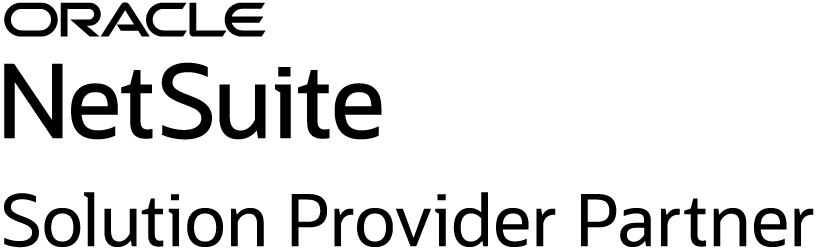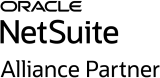Financial leaders demand more than basic accounting functions to effectively forecast, automate, and manage financial processes across an entire business. This is where NetSuite stands above other leading business software providers.
NetSuite accounting software is a powerful cloud-based solution with a comprehensive range of features designed to automate your financial processes and improve the overall performance of your business.
Let’s uncover the benefits of NetSuite and how it’s the best accounting software for fast-growing businesses.
NetSuite Accounting Software Overview
NetSuite accounting software is a cloud-based Enterprise Resource Planning (ERP) solution designed to facilitate financial processes, offering advanced features for businesses with complex financial needs.
From accounting to inventory management, this powerful ERP software is designed to streamline business processes, enable strong compliance management, and improve financial performance.
Cloud-Based Financial Management Solution

Since day one, NetSuite has been a financial management solution based in the cloud, offering businesses the following benefits:
- Accessibility: Users can access NetSuite from any device with an internet connection, such as laptops, smartphones, and tablets.
- Cost-effectiveness: Cloud-based solutions eliminate the need for on-premise hardware and infrastructure, reducing upfront costs and ongoing maintenance expenses.
- Scalability: Cloud-based systems can handle increased data storage, user capacity, and transaction volume without requiring significant upgrades or modifications.
- Automatic Updates: Updates and improvements are deployed automatically by the service provider, ensuring your ERP platform always has the latest features, bug fixes, and security patches.
- Data Security: Reputable cloud providers invest heavily in security measures to protect their clients’ data. NetSuite employs encryption, 24/7 oversight, and other security protocols to safeguard sensitive information, often exceeding the security measures implemented by individual businesses.
- Real-time Collaboration: Multiple users can access and work on the same data simultaneously, improving communication and decision-making processes.
- Recovery and Backup: Data is stored redundantly across multiple data centers, reducing the risk of data loss and ensuring business continuity in unforeseen events.
- Integration Capabilities: NetSuite’s cloud-based architecture allows seamless integration with other cloud applications, providing businesses with a more comprehensive and connected technology ecosystem.
- Reduced IT Burden: By choosing a cloud-based solution like NetSuite, businesses can offload much of the IT infrastructure management, maintenance, and troubleshooting tasks to the service provider. This frees up internal IT resources to focus on more strategic initiatives.
Key Accounting Functions in NetSuite
By leveraging the power of NetSuite’s accounting functions, businesses can get real-time visibility into financial transactions, generate accurate reports, and undergo financial planning to promote company growth.
Let’s dig deeper into NetSuite’s core accounting processes, including:
- General ledger
- Accounts receivable management
- Accounts payable automation
- Close management
- Fixed assets management
- Tax management
- Financial reporting
General Ledger

NetSuite’s general ledger (GL) is a comprehensive tool designed to meet the diverse accounting needs of businesses. It offers:
- Chart of Accounts: The general ledger uses a hierarchical structure for your chart of accounts, which is completely customizable. It gives you an immediate view of the performance of your overall business or individual segments.
- General Ledger Posting: NetSuite allows you to post all transactions to the general ledger. It ensures the data integrity and accuracy of your financial reports.
- Journal Entries: Create standard and adjusting journal entries and import journal entries from external systems. The GL system provides automation of intercompany journal entries and allocations as well.
- Financial Period Close: NetSuite’s GL gives a flexible period-end closing process. You can lock periods to prevent accidental changes and view a detailed audit trail of all changes.
- Multi-currency Support: NetSuite’s GL supports transactions in any currency and provides real-time revaluation.
- Budgeting and Forecasting: Manage and create different types of predefined budgets.
- Automated Revenue Recognition: It supports both basic and advanced revenue recognition.
- Banking: NetSuite integrates seamlessly with bank accounts and credit institutions to help reconcile transactions automatically and call out exceptions for your attention.
Accounts Receivable Management
NetSuite’s Accounts Receivable (AR) management tool automates handling invoices and receiving payments while optimizing the credit-to-cash cycle.
It allows organizations to effectively manage their customers’ credit and collections process, reducing the amount of outstanding accounts receivables and minimizing the risk of bad debts. Here are the key features:
- Invoice Management: Create and manage invoices in a few simple steps. NetSuite automates billing processes with the ability to create invoices in bulk and send them via email.
- Payment Processing: Offer customers different methods of receiving payments, including cash, checks, credit cards, and online wallets like Google Pay. You can apply payments to multiple invoices or credit memos.
- Automated Dunning Process: You can create dunning letters for overdue payments, send customer reminders, and manage collection activities. This helps to decrease the days sales outstanding (DSO), streamline collections management, and improve cash flow.
- Credit Management: Set up credit limits for customers. If customers exceed their credit limit, you can hold their orders until they clear their outstanding dues.
- Aging Reports: Get detailed aging reports that allow you to review your outstanding receivables based on the time overdue, helping you focus on the most critical accounts.
- Integration with General Ledger: AR integrates seamlessly with the general ledger and updates it in real-time as you post invoices and receive payments.
Accounts Payable Automation

NetSuite’s Accounts Payable (AP) features connect the process of recording vendors, managing bills, and paying vendors. It automates payable processes, reduces administrative costs, and improves visibility and control. Here are the key features of NetSuite’s Accounts Payable tool:
- Vendor Records: Maintain detailed vendor records, including contact information, payment terms, account details, etc.
- Bill Management: Easily record and manage bills received from vendors. These bills are automatically reflected in your general ledger.
- Payment Processing: Utilize various payment options such as checks, EFT, ACH, and credit card payments. You can also process payments in batches to improve efficiency.
- Approval Workflows: Create customized approval workflows for bills and payments based on criteria like the bill amount, department, location, etc.
- Expense Allocations: NetSuite allows for easy allocation of expenses to multiple accounts, departments, locations, and classes. This aids in detailed tracking and reporting of expenses.
- 1099 Form Reporting: NetSuite supports 1099 form reporting for applicable vendors, simplifying year-end tax processes.
- Multi-currency Support: The AP tool supports transactions in multiple currencies, allowing for easy handling of international vendors.
- Integration with Purchasing and Inventory: Integrate with NetSuite’s purchasing and inventory management modules for automated three-way matching between purchase orders, item receipts, and vendor bills.
- Automated Accruals: Set up automated expense accruals and reverse them when the actual bills arrive.
NetSuite’s advanced AP automation helps to reduce errors, improve accuracy, and minimize the time spent on manual tasks. It gives businesses full control of the pay-to-procure process, automating journal entries and improving data accuracy.
Close Management
NetSuite offers a streamlined approach to close management, with benefits including:
- Reduced reliance on spreadsheets
- Timely and accurate delivery of financial statements
- Better access to real-time financial data
- Standardized close checklist
- Account reconciliation and banking integration
These close management features allow businesses to configure and automate critical period-end activities to reduce time-consuming manual work and minimize errors.
Configurable checklists allow you to manage and monitor tasks, ensuring that every critical step in the close process is completed. This helps businesses stick to their close schedule and enhances accountability among team members.
The system’s real-time dashboards offer visibility into the close process, with features like real-time tracking of close status and detailed reports, which can be drilled down to the transaction level.
NetSuite also provides a detailed audit trail to enhance compliance and transparency. The software’s integration with other NetSuite modules ensures that all necessary financial data is readily available and accurate, supporting an efficient and reliable close process.
Fixed Assets Management
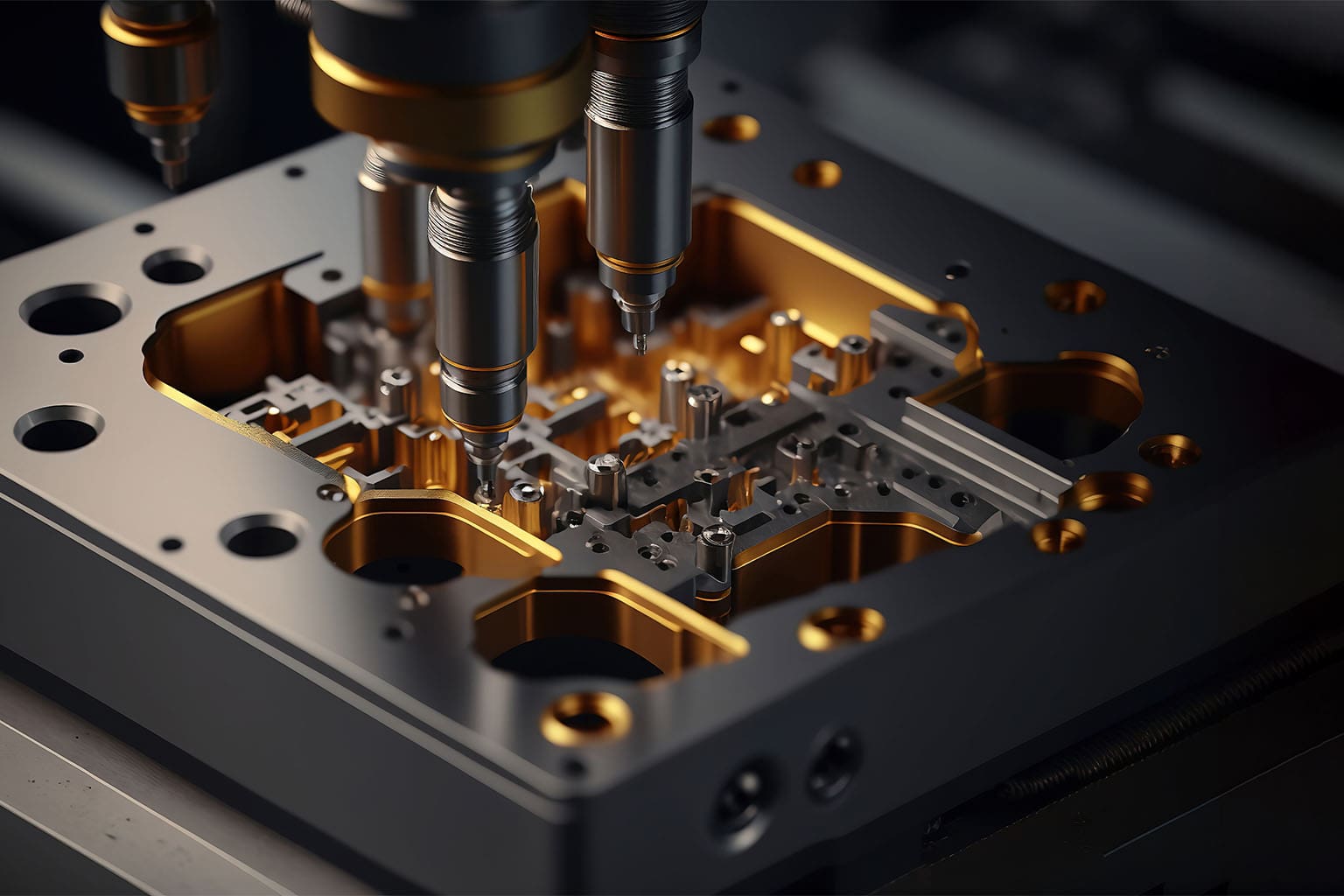
Fixed assets management in NetSuite allows businesses to track assets from creation to disposal with a fully integrated accounting solution. Its features include:
- Asset Management: Maintain detailed records of each fixed asset, including the asset type, cost, related expenses, depreciation method, residual value, location, and other key details.
- Depreciation Calculation: Automatically calculate depreciation for each asset based on your chosen method and schedule. It supports various depreciation methods such as Straight Line, Declining Balance, Sum of Years Digits, etc.
- Asset Lifecycle Tracking: NetSuite enables tracking of the entire asset lifecycle from acquisition, depreciation, and revaluation to disposal.
- Integration with Other Modules: Integrate seamlessly with Purchasing and Accounts Payable for asset acquisition, General Ledger for depreciation entries, and Accounts Receivable for asset disposals or sales.
- Asset Disposal: The system supports the disposal of assets and automatically calculates gain or loss on disposal, updating the general ledger accordingly.
- Reporting: Get robust reporting capabilities that offer visibility into your assets, their net book value, and accumulated depreciation.
- Compliance: Comply with accounting standards, including GAAP, IFRS, and tax rules.
- Multiple Depreciation Schedules: The tool supports multiple depreciation schedules for each asset, which can be helpful for tax and accounting purposes.
- Revaluation: NetSuite allows for revaluation of assets based on market conditions or changes in the asset’s expected useful life.
NetSuite’s fixed asset management ensures that businesses have accurate fixed asset information, which is crucial for maintaining accounting standards and reporting financial results.
Tax Management
NetSuite simplifies and automates tax management for businesses of all sizes.
The platform supports multiple tax schedules and compliance by facilitating the calculation, reporting, and filing of sales taxes, VAT, and GST.
It supports global tax calculation and reporting and has built-in tax intelligence for over 100 countries, making it particularly useful for multinational businesses.
It provides detailed audit trails and automatic tax form generation to further ensure compliance.
Financial Reporting

NetSuite’s reporting allows finance teams to gain real-time, actionable insights into their financial performance. Here’s an overview of the tool’s capabilities:
- Real-Time Reporting: Report financial results in real-time to make informed decisions based on the most recent data.
- Standard Reports: Get instant access to pre-built standard reports, such as the Income Statement, Balance Sheet, Cash Flow Statement, and more.
- Custom Reports: Create custom financial reports based on your specific needs. You can define rows and columns, apply filters, and select the desired level of detail.
- Consolidated Reporting: NetSuite supports multi-company and multi-currency consolidated reporting. This feature allows you to easily consolidate financials across different subsidiaries, even if they operate in different currencies.
- Drill-Down Capability: Click on figures in a report to see the underlying transactions.
- Graphical Reports and Dashboards: Present your financial data in graphical form. You can create custom dashboards to visualize key financial metrics and KPIs.
- Segment Reporting: Report on your financials by different segments (e.g., by department, location, class, or custom segments) to analyze performance from various perspectives.
Integration with Order, Inventory, and Warehouse Modules
NetSuite’s integrated ecosystem provides modules that work together seamlessly to give businesses an accurate, real-time view of their supply chain. Here are ways in which the accounting software integrates with order, inventory, and warehouse management:
- Real-time Inventory Visibility: When an item’s status changes in inventory (such as when items are received, sold, returned, or transferred), these changes are automatically reflected in the general ledger.
- Purchasing and Accounts Payable: When a purchase order is issued to a vendor, it’s tracked in the accounts payable system. When the goods are received, they’re added to inventory, and the payable is recognized. When the vendor invoice is received, it can be matched against the initial purchase order and the goods receipt to ensure accuracy.
- Sales and Accounts Receivable: Inventory levels are immediately updated when a sales order is generated. Once the order is fulfilled and shipped, the accounts receivable ledger is updated to reflect the new invoice. As payments are received, they’re applied to the appropriate invoices.
- Costing: NetSuite supports various inventory costing methods, such as standard cost, average cost, FIFO, and LIFO. These costing methods help determine the value of inventory on hand and the cost of goods sold, impacting financial statements.
- Inventory Revaluation: If the value of inventory changes due to factors like damage, obsolescence, or market changes, this can be reflected in NetSuite, and the resulting adjustment will impact the appropriate accounting entries.
- Warehouse Management: Warehouse activities like receiving, picking, packing, and shipping are linked to financial transactions, ensuring inventory and accounting records are always in sync.
- Financial Reporting: Reports can include detailed information about the cost of goods sold, inventory turnover, profitability by item, and more.
NetSuite Accounting Software Improves Your Bottom Line

From accounts receivable and inventory management to tax management solutions and cash flow optimization, NetSuite provides users with the tools to improve financial performance and scale their business.
But the benefits don’t stop there. NetSuite’s ecosystem extends to customer relationship management (CRM), ecommerce, HR, and so much more.
To learn more about NetSuite’s accounting software and how the StratusGreen team can propel your business’s growth, get in touch with a member of our team today. We have accounting professionals ready to walk you through every step of the process.